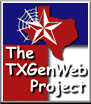Using Search Engines
[Editor's note: Search engines are much more sophisticated than when I first wrote this article but some of it may still come in handy.]Now that I've told you what to look for, I'll let you in on some tips for searching. Depending on the search engine, the WAY you type your search has a lot to do with what you find. We'll practice in Google. Say you're looking for Abraham Lincoln Harrison and Emma Kate McAfee. You never know how their names are going to be recorded, so make a list of the possibilities:
Abe Harrison
Abraham Harrison
A L Harrison
Abraham Lincoln Harrison
Abe Lincoln Harrison
Emma McAfee
Emma Mc Afee (some searches will ignore the space, some won't)
Emma MacAfee (I'm not going to repeat the space option)
Emma Kate McAfee
Emma Katherine McAfee
Emma Kathleen McAfee (she's Scottish)
Emma Catherine McAfee (maybe her mother isn't)
E K Harrison
Emma Kate Harrison (and the list goes on)
Now put quotation marks around those names
"Abe Harrison"
"Abraham Harrison"
"A L Harrison
"Abraham Lincoln Harrison"
"Abe Lincoln Harrison"
"Emma McAfee"
"Emma Mc Afee"
"Emma MacAfee"
"Emma Kate McAfee"
"Emma Katherine McAfee"
"Emma Kathleen McAfee"
"Emma Catherine McAfee"
Go to Google and type in
Abraham Lincoln Harrison.
You get hits for every page that has Abraham, Lincoln, or Harrison with the first few including all three names. You also get a lot of hits on Honest Abe. Now type in
"Abraham Lincoln Harrison".
The quotation marks mean you want to find that EXACT PHRASE. You'll get more hits on Honest Abe and another fellow named Harrison, then you'll find your target. But this isn't the guy we want, we want the one that married Emma Kate. So change your search.
This time, try
+"Abraham Lincoln Harrison" +"Emma Kate McAfee".
The plus sign indicates that you want to find BOTH exact phrases. You probably won't get any hits unless you get directed to this page. So let's try
+"Abraham Harrison" +"Emma McAfee". Still nothing? Okay try them in reverse order +"Harrison Abraham" +"McAfee Emma". Some search engines use the & (capital 7). By now you should understand the concept of asking for TWO exact phrases so let's move on.
Sometimes when you start searching you'll find something that pops up and has nothing to do with your search. Say you're looking for Abraham in Dallas County, Arkansas, and you keep finding an Abraham in Dallas, Texas. The opposite of the plus + is the minus -. So use
+"Abraham Harrison" +"dallas county" -"Dallas county Texas".
Some search engines use the TILDE ~ (up by the 1) instead of the minus. These are keyboard equivalents of AND + and NOT -. You can use the words if you are more comfortable with them.
Maybe Abraham has a brother named George. You're looking for him also and don't care which one you find. So you use
Abraham | George (under the backspace).
This symbol means OR. Looking for Abraham OR George would result in a hit on almost every page in the world so you want to use something to set them apart. Their last name would help. You can look for "Abraham Harrison" | "George Harrison" or you use parentheses
(abraham | george) +harrison.
Then you find Beatles articles. So try (abraham | george) +harrison -beatles.
One last trick. If you go to a website that looks promising but has no search engine, open Google and add
mcafee site:www.thatsitesaddress.com/
(meaning use the URL for the site you want to search)
like: mcafee site:www.txrusk.com/ this will direct Google to search ONLY the pages at this address. Unfortunately, Google has to be updated periodically for this to work.